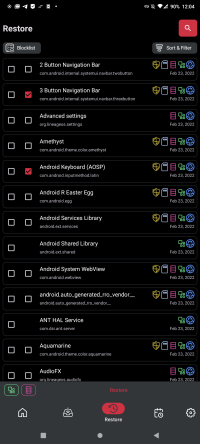Table of Contents
Phone backup solutions
Android
Syncthing
Syncthing can help you backup your files like photos or copy the following backup solutions to a safe place.
Just follow our Syncthing tutorial.
SeedVault
A backup application for the Android Open Source Project.
SeedVault is easy to use. But it is not implemented in every custom ROM. All new official LineageOS versions should have it. It was included around 2020 January.
First use
You'll find it under Settings, System, Advanced, Backup.
The setup is pretty straightforward.
- Nextcloud is included.
- if you aren't a Nextcloud user you should go via SD card in combination with Syncthing instead. Just use Syncthing to sync the folder
.SeedVaultAndroidBackupin your storage (/storage/emulated/0/).
Keep in mind that not every app allows backups - https://developer.android.com/guide/topics/manifest/application-element#allowbackup .
Restore
Depending on how you use your phone, especially without Google Playstore/Services, you should finish the setup wizard first and choose not to restore via SeedVault for now.
Get the clients ready first - Nextcloud, Syncthing … and type the following in your dialer app *#*#7378673#*#*.
Neo Backup
Neo Backup (formerly OAndBackupX) is a fork of the famous OAndBackup with the aim to bring OAndBackup to 202X and part of Neo Applications suite. For now the app is already fully rewritten, coming up would be making it robust and adding some lengthily planned features which could ease the backup/restore workflow with any device. Therefore all types of contribution are always welcome.
Now on functionality of our App:
- It requires root and allows you to backup individual apps and their data.
- Both backup and restore of individual programs one at a time and batch backup and restore of multiple programs are supported.
- Restoring system apps should be possible without requiring a reboot afterwards.
- Backups can be scheduled with no limit on the number of individual schedules and there is the possibility of creating custom lists from the list of installed apps.
First use, backup & restore
Create a backup folder and go through the permissions and enable whatever you want.
Example (Preferences, Backup & Restore):
Titanium Backup
Everyone knows Titanium Backup. The user interface is terrible, but the app itself used to be good (released 2011 ?), it still kind of works and it's good to have it as a backup of the backup. But it's not open source and it's not maintained anymore. The last update was in 2019.